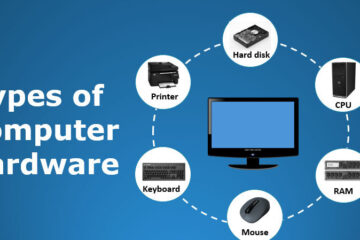Microsoft has announced a cease to support for Windows 10 users on October 10 2025. After this date, Microsoft will no longer provide free updates, security fixes or tech support for old versions of Windows. Your computer will still function as normal, however, it will not be secure for any future bugs or vulnerabilities down the track. This is a serious concern for Microsoft computers and users.
Previously, we could do a simple update to the latest version, but Windows 11 (W11) has a few extra hardware requirements to overcome for those with older computers. So, is your PC compatible to update to W11? The key requirements include:
A compatible 64-bit processor (1GHz or faster, with 2+ cores, listed on the supported CPU register)
TPM version 2.0
4GB RAM and 64GB storage minimum
Secure Boot capability
You can use Microsoft’s PC Health Check Tool to quickly find out if your device is eligible to update. The MS website link is here. https://support.microsoft.com/en-au/windows/how-to-use-the-pc-health-check-app-9c8abd9b-03ba-4e67-81ef-36f37caa7844
The Risks of Upgrading
While Windows 11 offers new features, upgrading without preparation can create headaches:
Software Compatibility: Some applications (and business specific programs) may not work properly on Windows 11.
Hardware Gaps: Peripherals like printers or scanners might need updated drivers or might not work at all.
User Training: The new layout may come with a learning curve for people used to Windows 10 or earlier, I too am learning the process of installing and using.
How I Can Help
For IT support, I can make sure your upgrade is safe and smooth as possible:
✅ Check system compatibility
✅ Back up your data
✅ Test critical business apps
✅ Plan a phased rollout
✅ Offer training on the new features
✅ Provide ongoing support post-upgrade
Should you upgrade or update?
Need help deciding if you can update to W11 or purchase a new system? Feel free to contact me and we can assess your current setup and help you plan the best path forward.